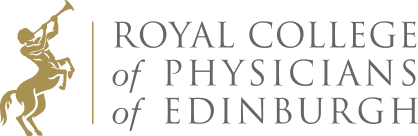Please read this important information before proceeding to the nomination form for candidates who DO NOT hold MRCP(UK), MRCP(Edin) or MRCPCH
This new on-line form can now be saved at any point ensuring your data is saved to RCPE. Once the form is complete use the Submit Nomination button to send it to the Membership team.
Please ensure you have all the information required and set aside enough time to complete the form on-line (this may take 20 minutes or more). Please note these particular requirements:
- This form must be completed by the proposer of the nomination. Proposers and seconders must be RCPE Fellows, and proposers should seek the agreement of a Fellow to second their proposal before completing this online nomination. Please note that following submission of the application, the Fellowship unit will contact the seconder directly to ensure their support for the nomination. Proposers and seconders should note that only in exceptional circumstances will Fellowship be considered for individuals who are not currently working in a substantive Consultant position.
- Proposers will be asked to attach a full and up-to-date copy of their candidate’s curriculum vitae as part of this online nomination (mandatory). CVs should include present appointments, previous appointments and contributions to literature. Proposers will also have the opportunity to upload other attachments if desired eg letters of support or any other supportive information (optional).
- Please note that you will be able to copy and paste text from other documents into this nomination form – but please avoid directly copying and pasting general information from the CV as this will be available for the Committee.
- Please have your candidate’s CV and any documents in support of your nomination ready to upload before you start completing this online nomination.
- Please note that no more than 5 attachments including the CV may be uploaded. The CV can be uploaded as a Microsoft Word file or PDF file.
PLEASE NOTE THAT YOU SHOULD NOT USE THE BACK BUTTON WITHIN YOUR WEB BROWSER ONCE YOU HAVE STARTED COMPLETING THE FORM AS DOING SO MAY RESULT IN THE LOSS OF SOME OF THE EDITS YOU HAVE MADE.
If you have read and understand these requirements then proceed to the form.